Prescription Records
This section will look at the prescription records.
Prescription Records are divided into two groups. Prescriptions given during a consultation and Prescriptions ordered over the counter.
These records can be filtered based on the status of the prescriptions displayed using the dropdown filter on the top right corner of the page.
Once filters are applied, a Clear Filters option is displayed to reset the view and show all records.
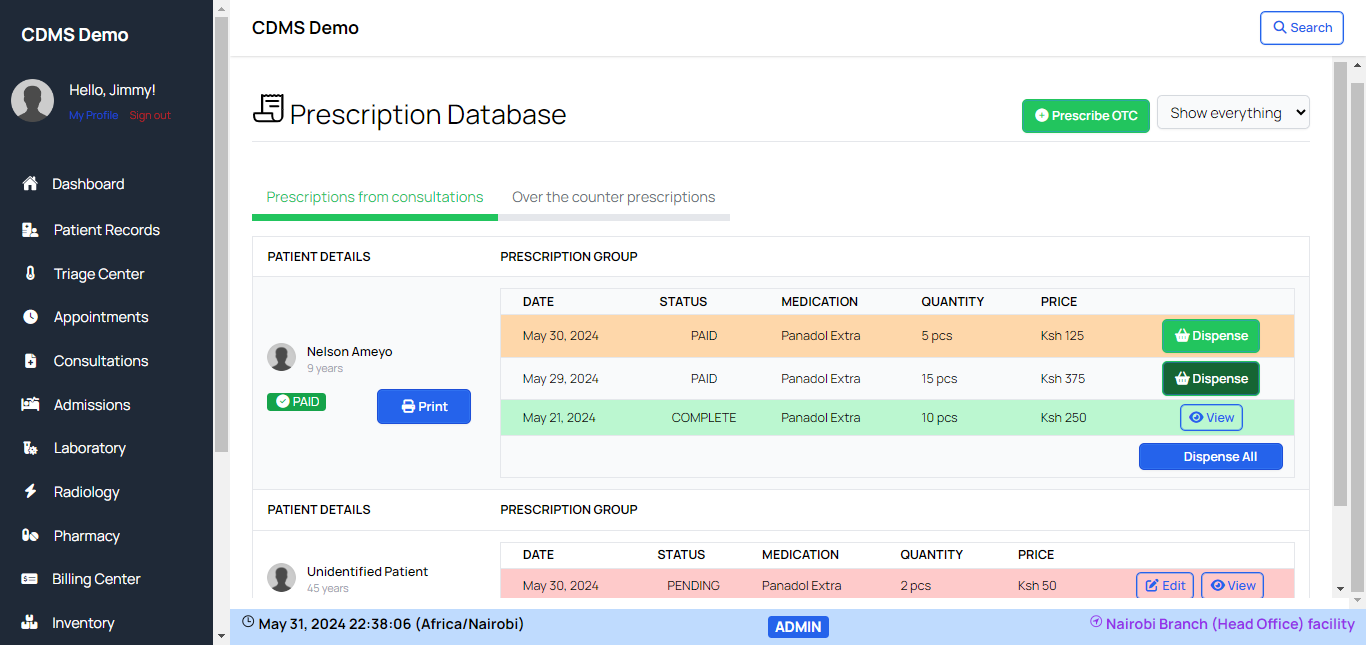
Prescriptions from Consultations
These are prescribed medications given by a doctor during a Consultation with a patient from the Consultation View.
Over the counter prescriptions
These are prescriptions made by a clinician from the Patient's details view
Clicking on the Prescribe OTC button on the top of the page redirects you to the patient records view to choose a patient who you will prescribe medication to over the counter.
Patient Details
This column displays the patient's name and age.
For Prescriptions not paid for or partially paid for, an option to Pay for the prescriptions is displayed, otherwise a status of PAID is displayed.
You can also print the prescriptions for bookkeeping or to hand over to the patient using the Print option.
Prescription Group
Here all prescriptions written to the pharmacy are listed.
Prescriptions from Consultations are listed as per consultation. This means all prescribed medication to a patient during a consultation appear in one record with the patient's name under this column.
The prescription record details are listed, that is:
- the date when the prescription was requested
- the status of the prescription. A prescription can be in 'Pending', 'Paid', 'Progressing' or 'Complete' status.
- the name of the medication prescribed
- the quantity of the medication prescribed
- the total price of the medication.
There are options available to edit or view the records on the right side of each record for 'Pending' prescriptions.
Completed Prescriptions only have a "view" option.
A Dispense option is available for "Paid" and "Progressing" prescriptions.
Dispense Prescriptions
For Prescriptions from Consultations, if more than one prescription is in "Paid" or "Progressing" status, a
Dispense All option is displayed below all the prescription records in a record.
This option automatically dispenses all prescriptions in "Paid" status. "Progressing" prescriptions would require further confirmation via the "Dispense" button in the record. Learn more about dispensing medication