Dispensing Prescriptions
1. Begin Process
Only fully paid Prescriptions are available to be dispensed.
Start the dispensing process by clicking the :
-
Dispense option on a record under Prescription group in the prescription records view.
-
Start Dispensing option in the Prescription details view
The status of the prescription changes from 'Paid' to 'Progressing'.
2. Choose quantity to dispense
More details associated with the prescription are displayed on the view you are redirected to.These include:
- Patient's name and age
- The facility the prescription was written
- The clinician who wrote the prescription
- The pharmacist who is dispensing
- The quantity in stock for the medicine prescribed
- The quantity prescribed
- The dispensing limit for the medicine
- The quantity already dispensed
- The medicine prescribed
- The frequency of the medication
- How the medication is to be consumed
- The prescription status
At the bottom of the view is a dropdown to select the quantity to dispense.
The quantity that can be dispensed at once is determined by either:
- The dispensing limit.
- If Dispensing limit is 0, the quantity that has not been dispensed yet by subtracting the Quantity prescribed from the Quantity Already Dispensed by the pharmacist.
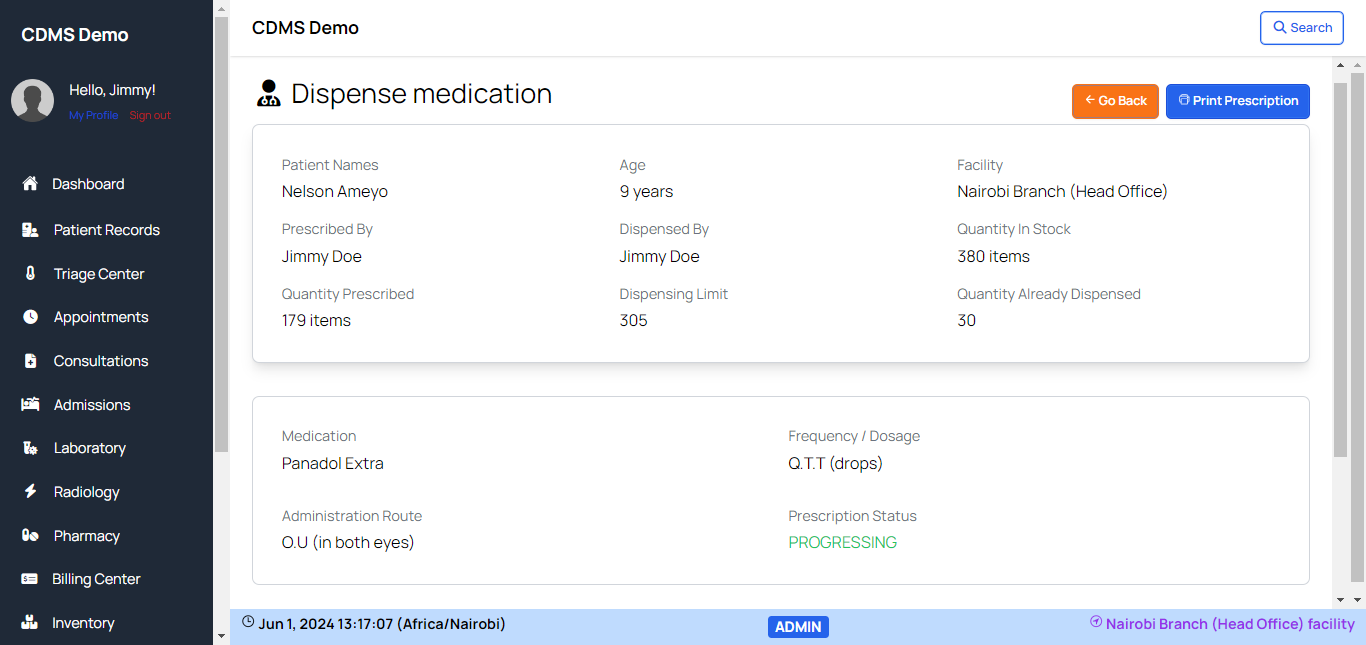
3. Dispense
Once a quantity is selected, click on Dispense button on the bottom to dispense the medication.
You are redirected to the Prescription details view with a success message indicating records of the dispensed medication have been stored.
4. Print Prescription
This option is only available if some medication has already been dispensed.
On the top right, an option to Print Prescription is available.