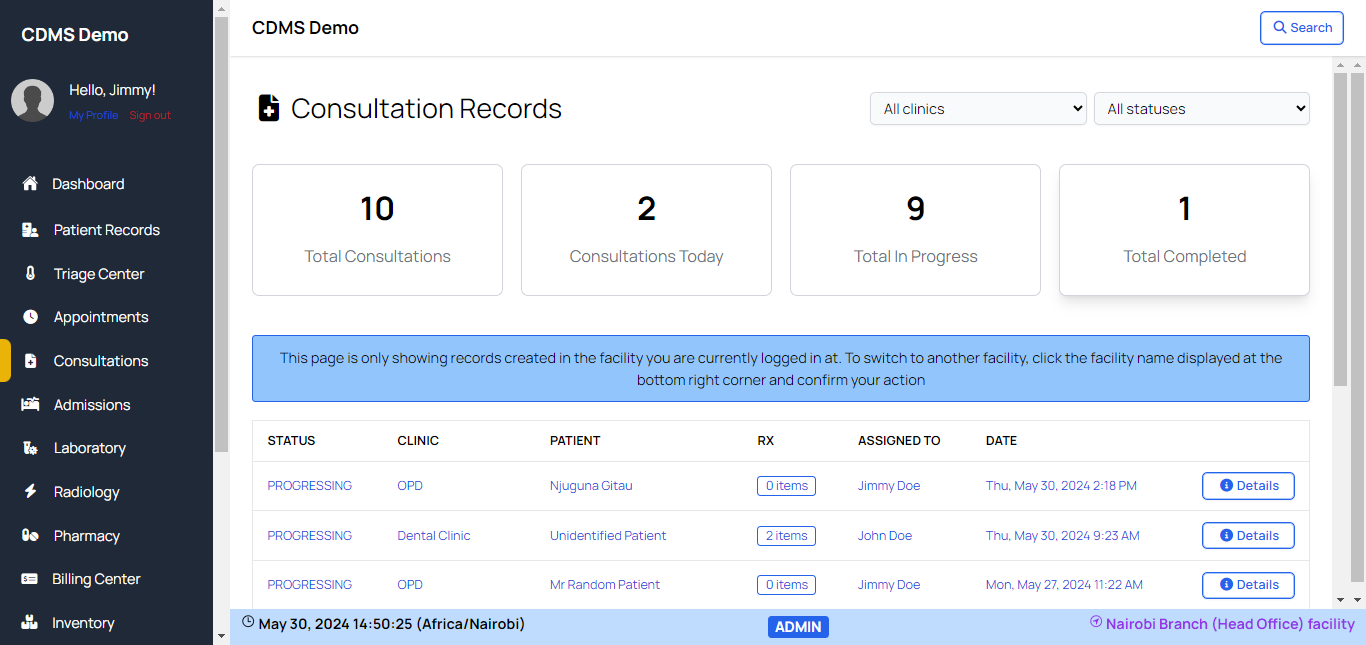Consultation Records
Introduction
On this section, we will look at how to view the consultations records. By navigating to the "Consultation" section, a list of all open and completed consultations records will be shown.
At the top of the page, you can filter the list based on the clinic or/and status of the consultation.
Overview summary
A brief summary of important information about the consultation records is displayed. Here you can trace:
- Total Consultation records
- Consultations created today
- Total Consultations in progress
- Total Consultations completed
Consultation records summary
The list displays a brief summary of each consultation with details such as :
- Consultation status
- Associated clinic
- Associated patient
- Medicine prescriptions ordered for patient from the pharmacy (RX)
- Clinician assigned to the patient
- Date and time the consultation was started
To view more details about the consultation, click the Details link on the right side to open the consultation file.