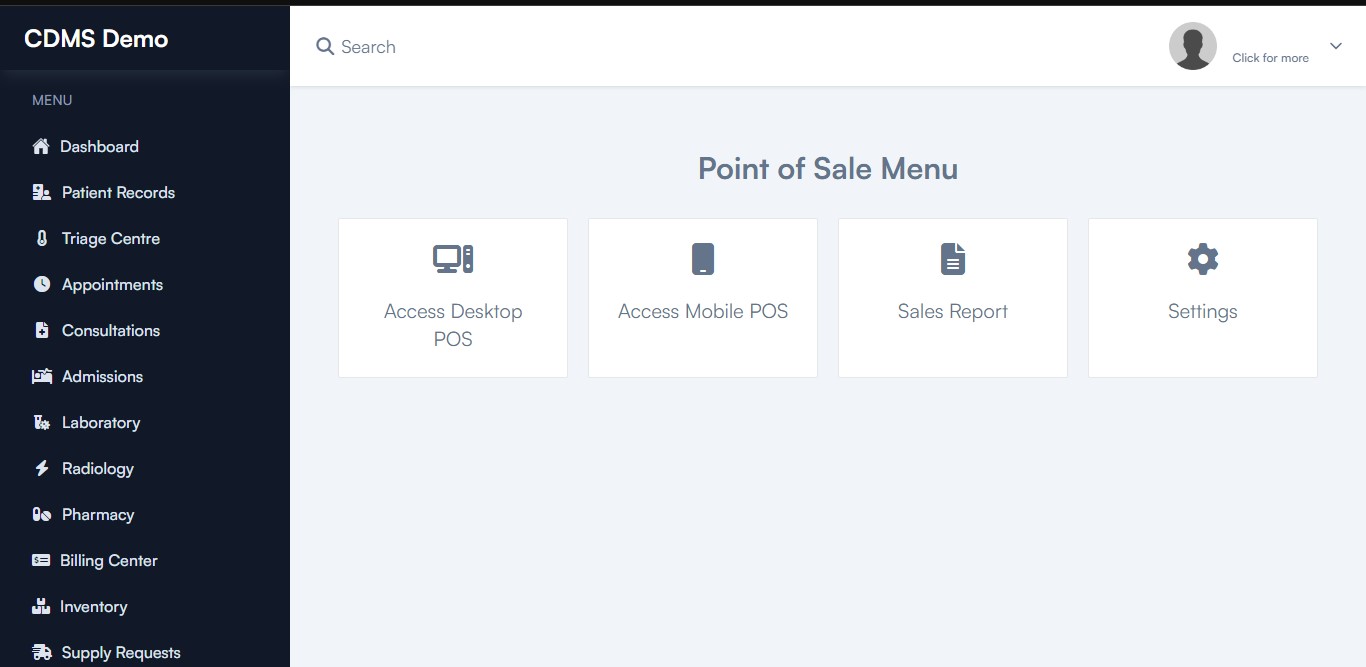Introduction
Upon landing on the Point of Sale page, a Point of Sale menu is displayed.
Point Of Sale Menu
The menu features four distinct cards, each representing a different sector:
- Access Desktop POS: Provides access to the desktop version of the POS system.
- Access Mobile POS: Grants access to the mobile POS system.
- Sales Report: Allows users to view and analyze sales data.
- Settings: Enables users to configure various settings related to the POS system.