Creating a Supply Request
To create a supply request, click on the green "Create" button on the supply requests page.
Once clicked a request form will appear.
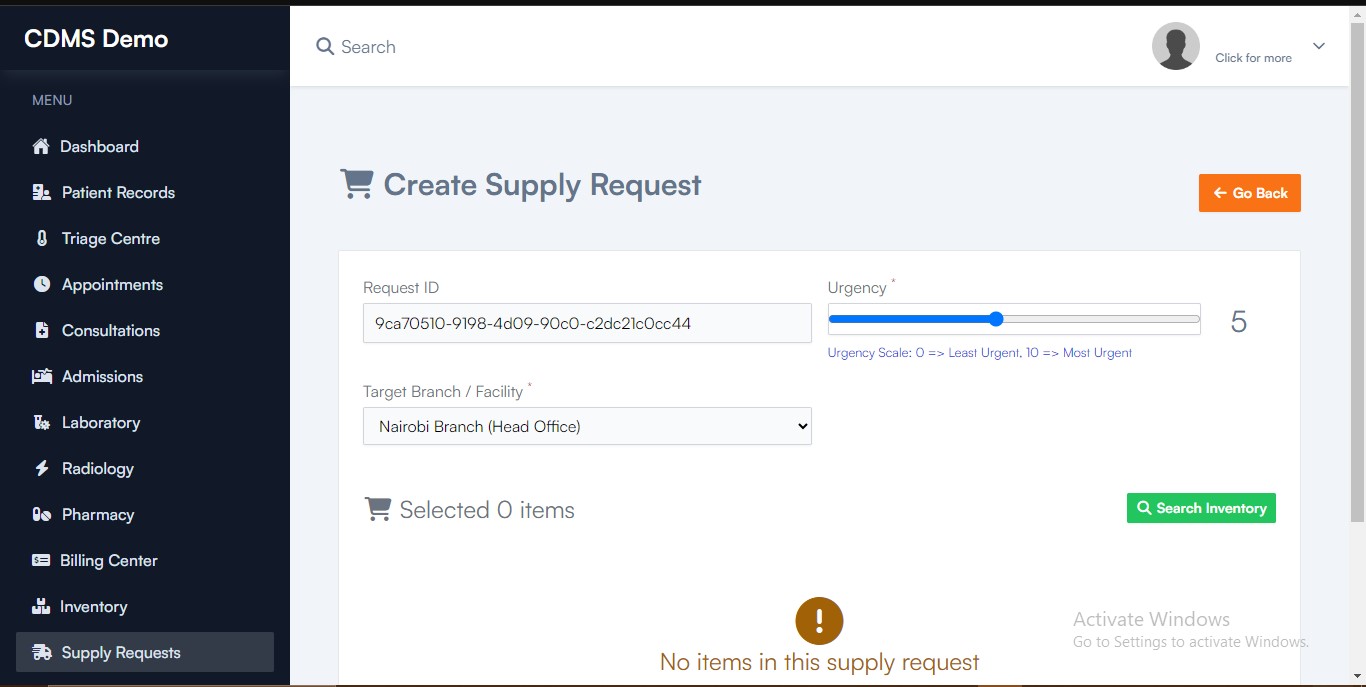
The form has the following fields:
- Request ID: Automatically generates based on the user's ID.
- Urgency: Includes a slider to indicate the level of urgency. An urgency scale is provided to guide you.
- Target Branch/Facility: Select the facility to which the supply will be sent.
There is a Selected Items section with a search functionality to find items from the inventory. After successfully selecting an item, it will appear in the supply requests table provided.
Save the request(s) by clicking the "Submit This Supply Request" button.